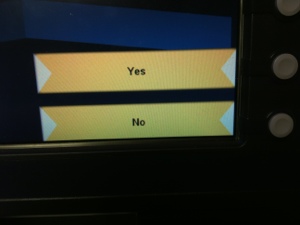Examples of excise
Example 1: Remember my choices
In Blackboard, every time I upload a new file, I pick the option for it to open in a new tab. Blackboard does not remember this choice so I have to go through that extra click every single time.
In WordPress, I have the same option for links – I have to make that choice once per blog post, and after that, WordPress remembers my preference.
Example 2: Don’t make me fill out the same information twice.
This example is from WhiteHouse.gov, where I just signed a petition to make the code for Healthcare.gov open source , but it is true of most sites I have seen. You try to log in. You put in your username but forgot the password. You click the “Forgot password?” link to reset your password. In the next screen, you need to input your username AGAIN – why not repopulate it with the information I just input a second ago???!!
Can you see how these are examples of excise? What other questions do you have about excise? Please interact with this post as soon as you read it by commenting or rating. Keep in mind that interacting with blog posts is part of your participation grade in this course.